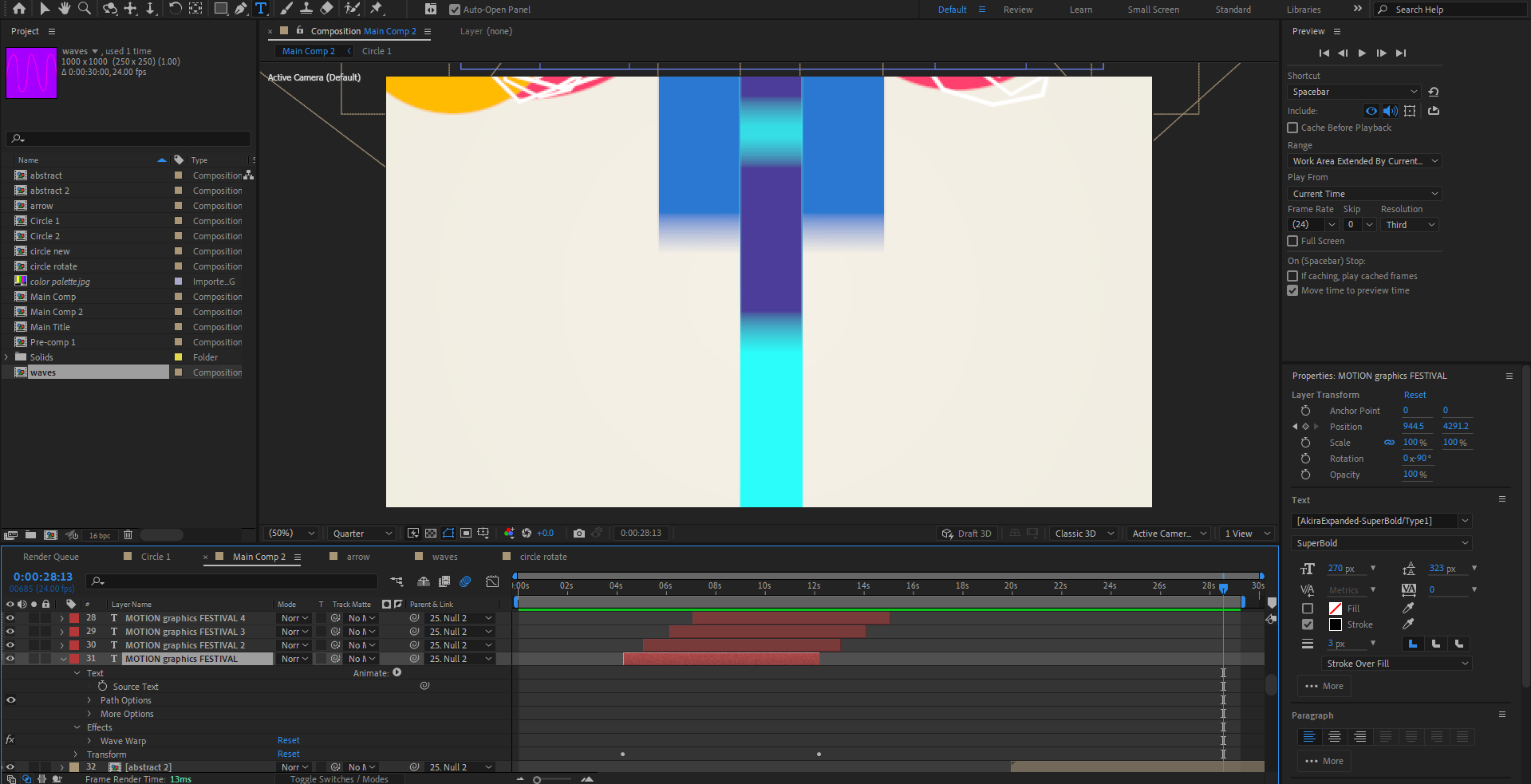THE FOLLOWING IS THE SEQUENTIAL STEPS OF HOW THE MOTION FESTIVAL POSTER WAS MADE USING AFTER EFFECTS
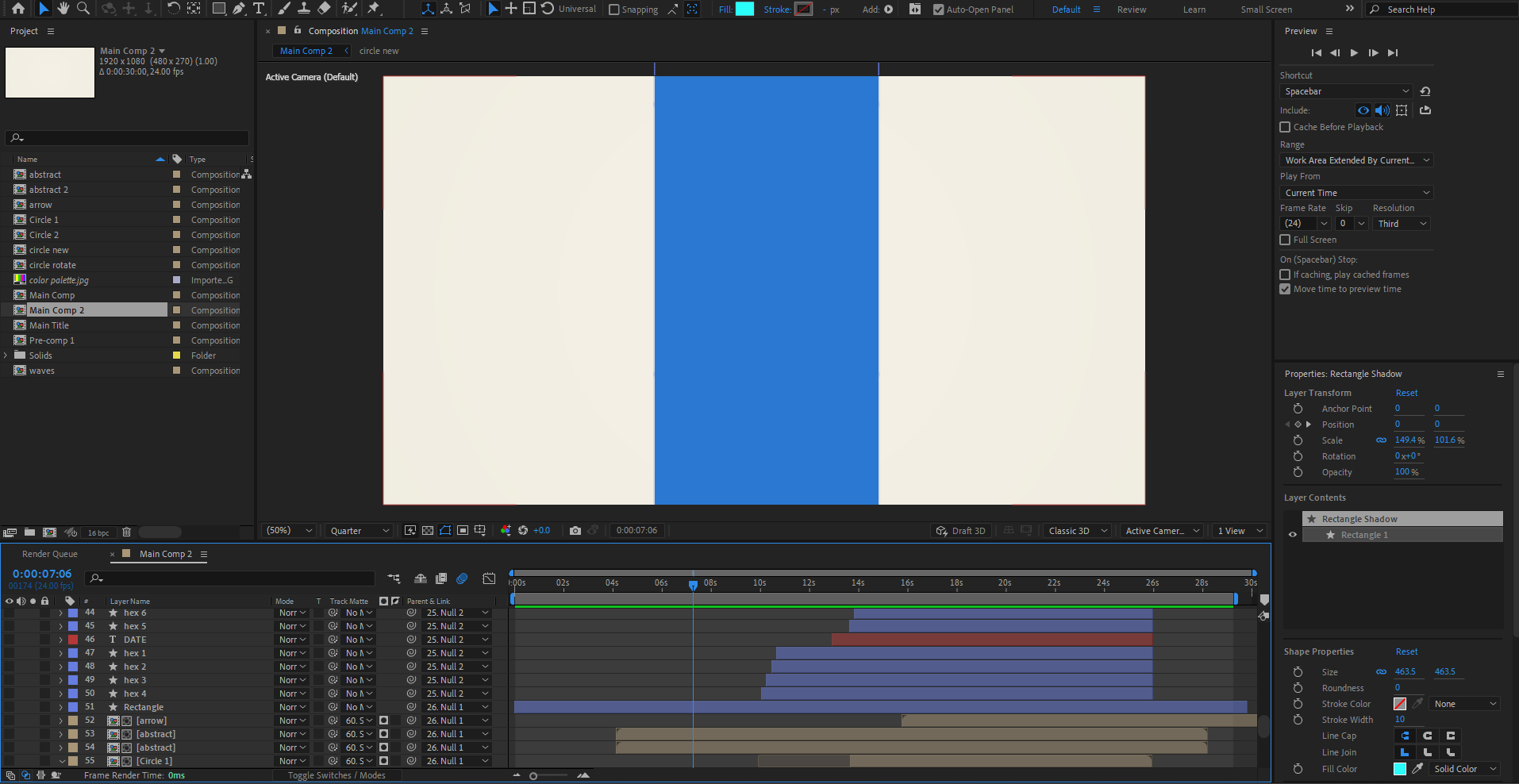
Rectangle Shape Layer was created with White Background
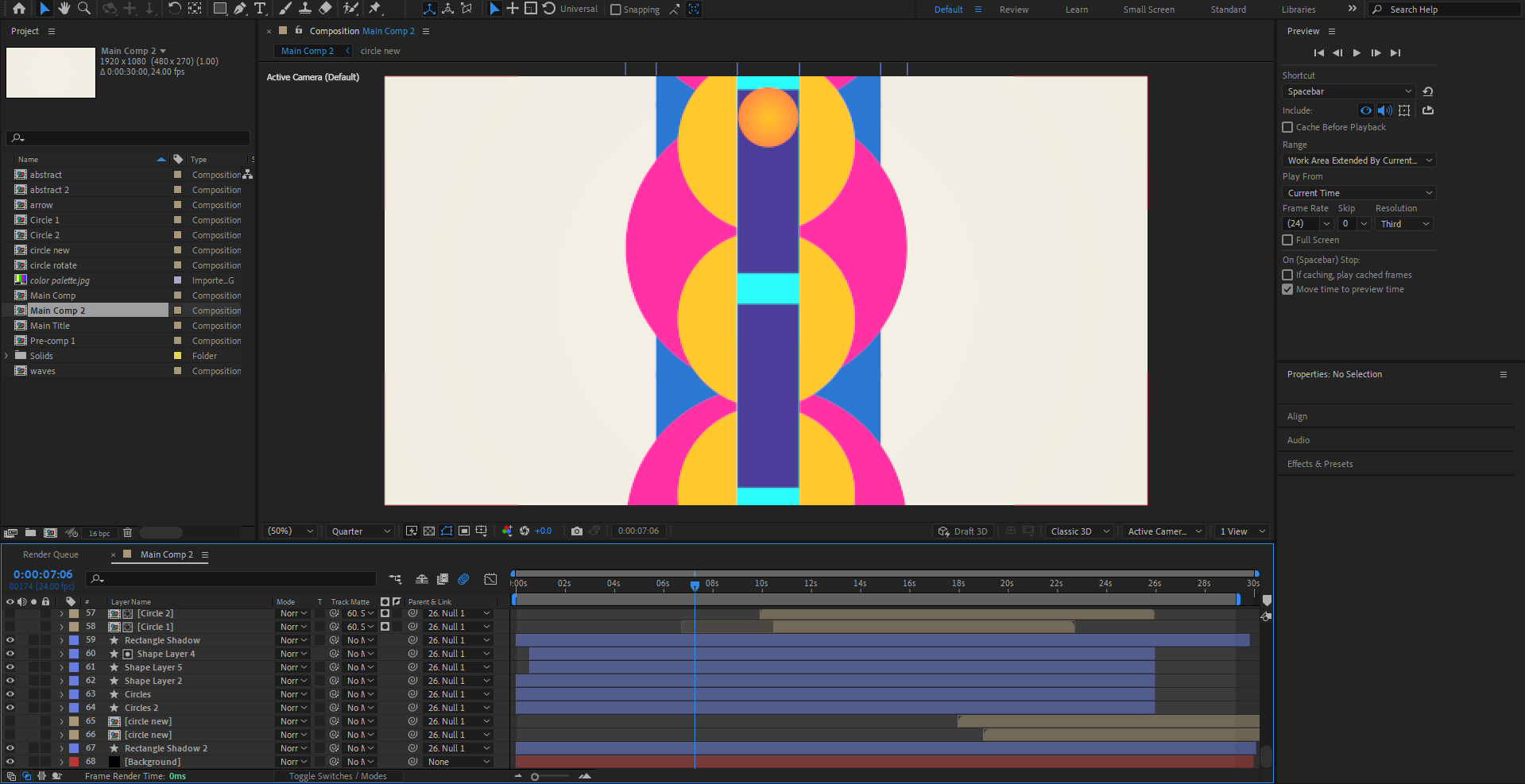
Many more shapes which included Circles, Rectangle were formed and coloured
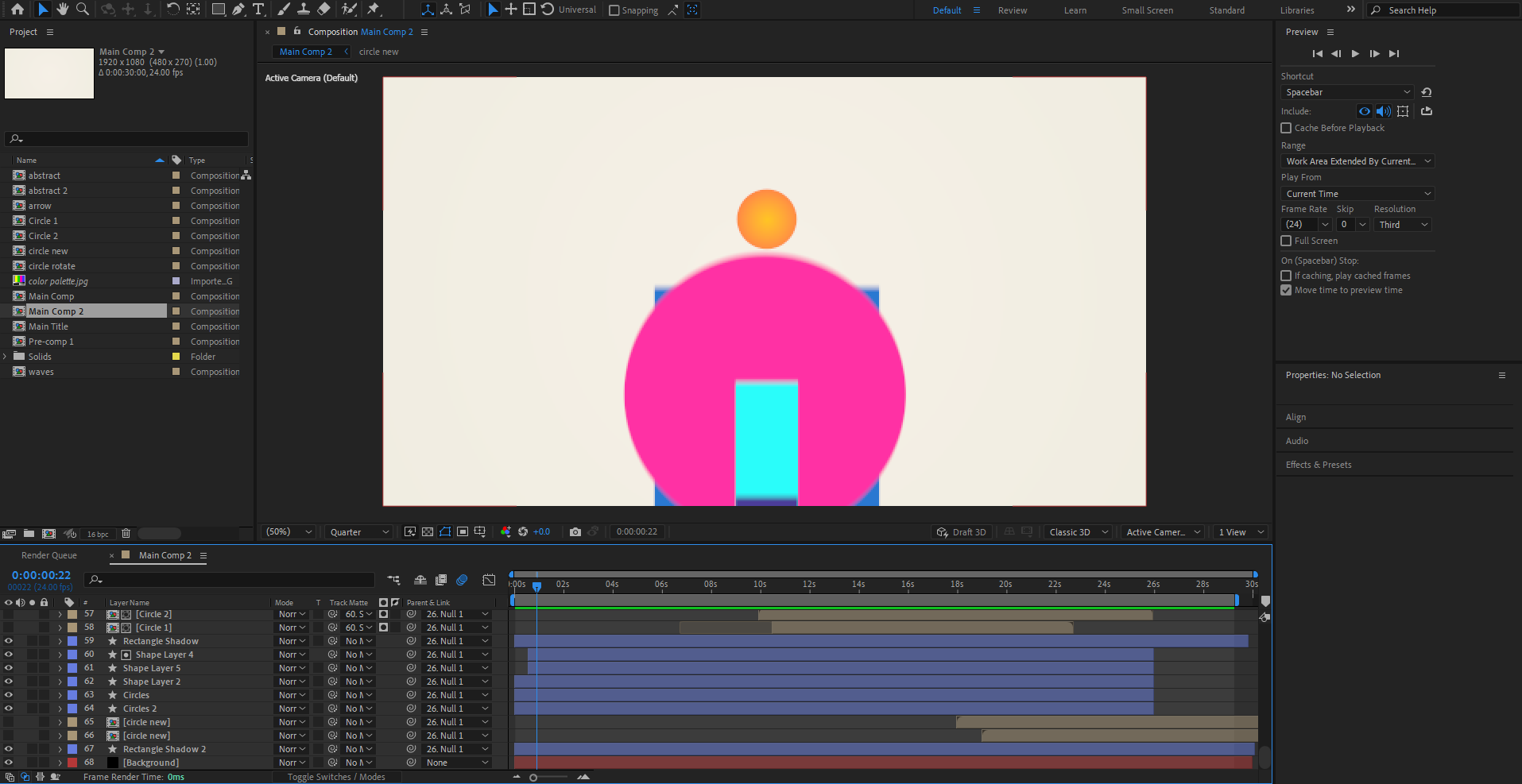
Animation like a ball falling into the pipe hole was created

3 rotating circles were created

Another Rounded Rectangle was created and the text was applied
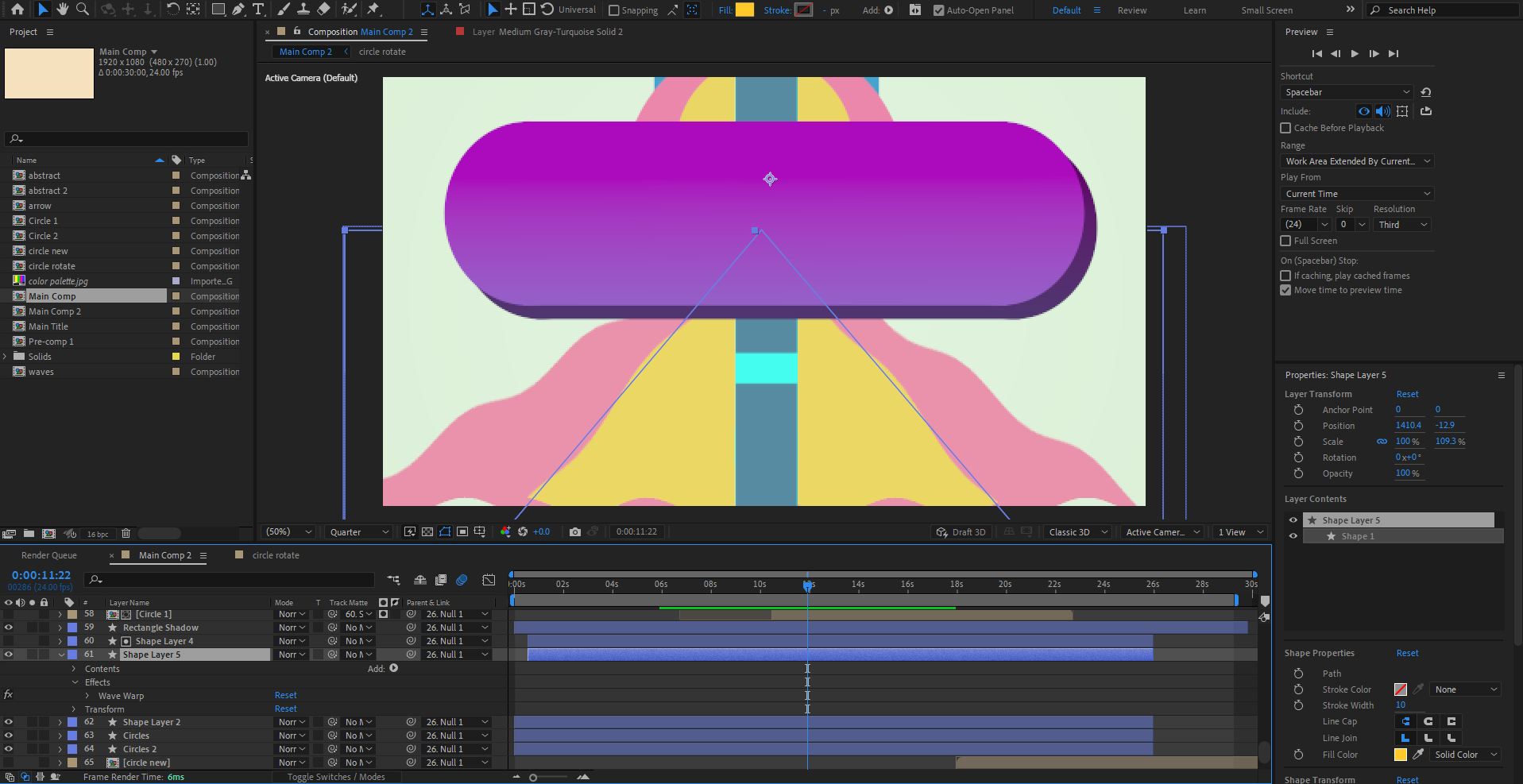
Another shape layer was created and Wave Warp fx was applied

Abstract Shape layer was formed and animated to rotate
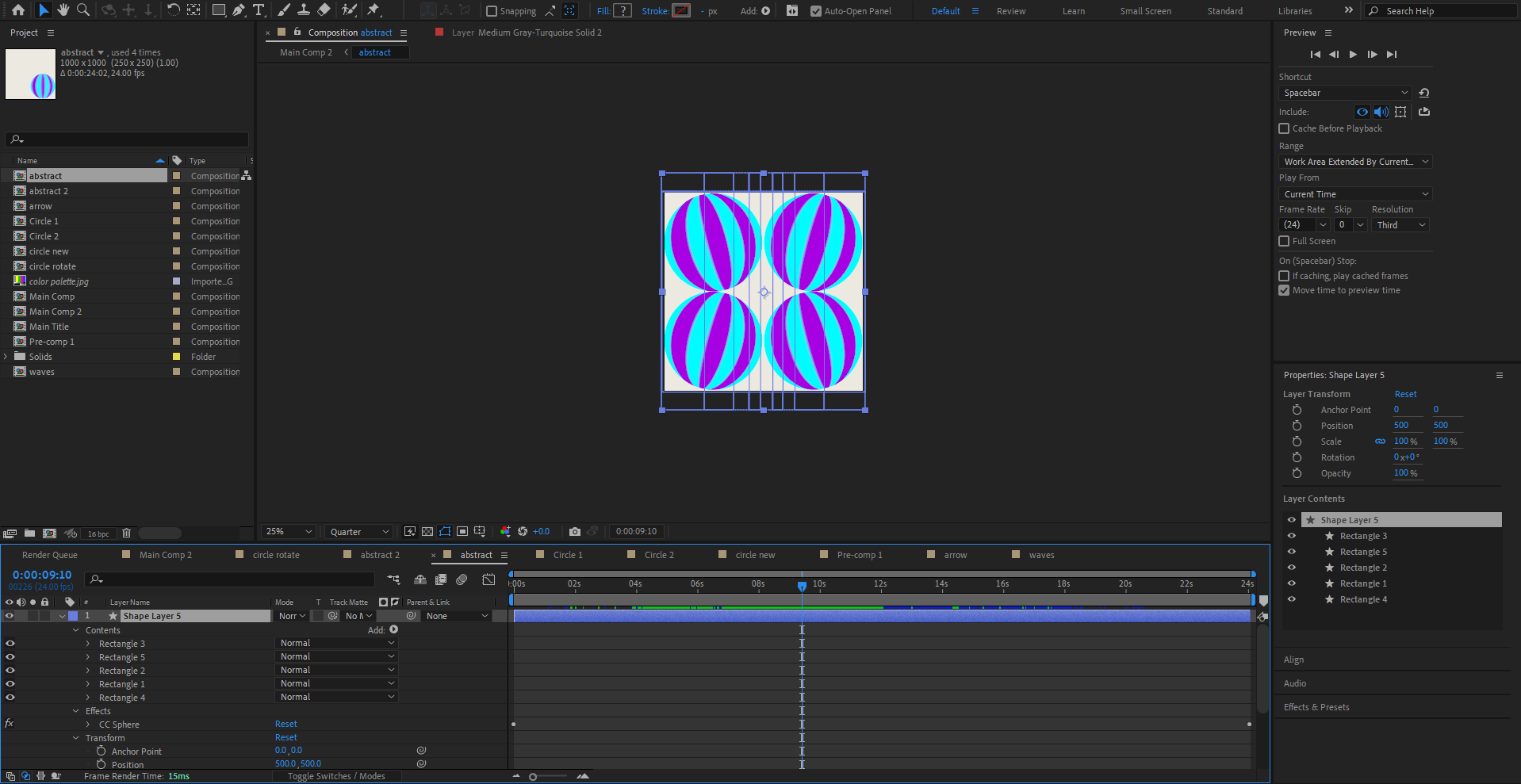
4 Striped Spheres were formed using rectangle and sphere fx
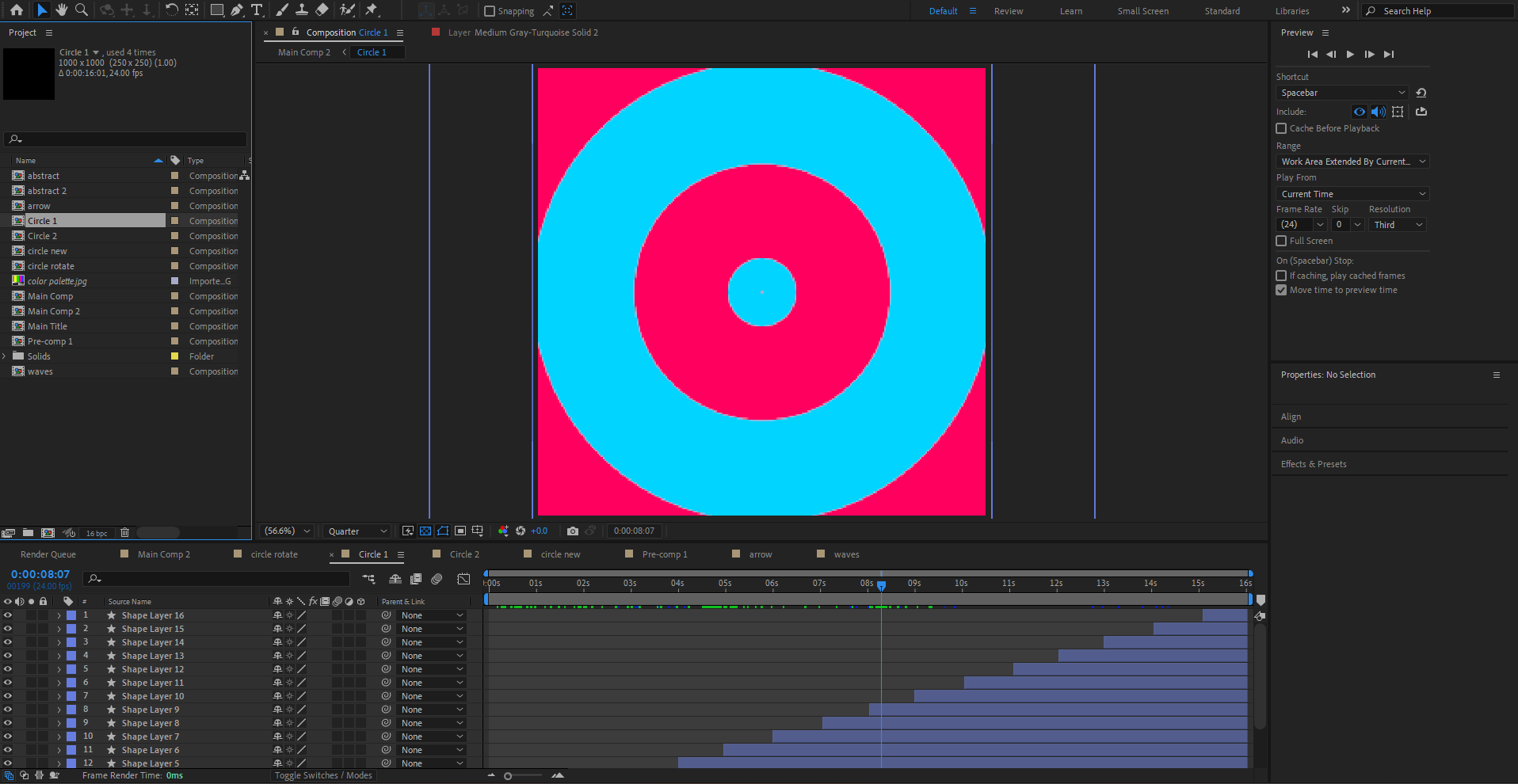
Circles were formed to create a ripple effect

Circle shapes were formed to intersect with one another
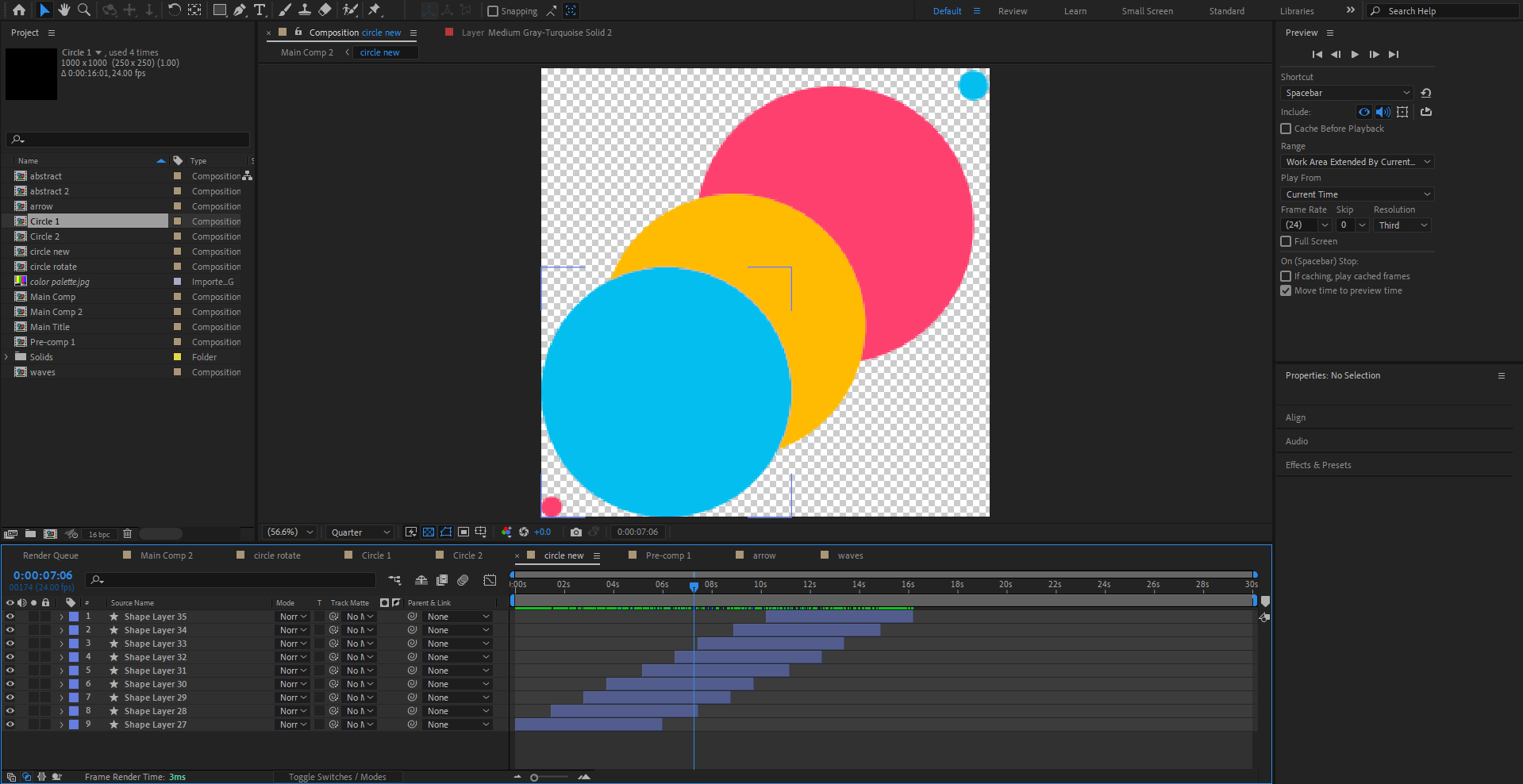
More different coloured circles to create a balloon pop effect
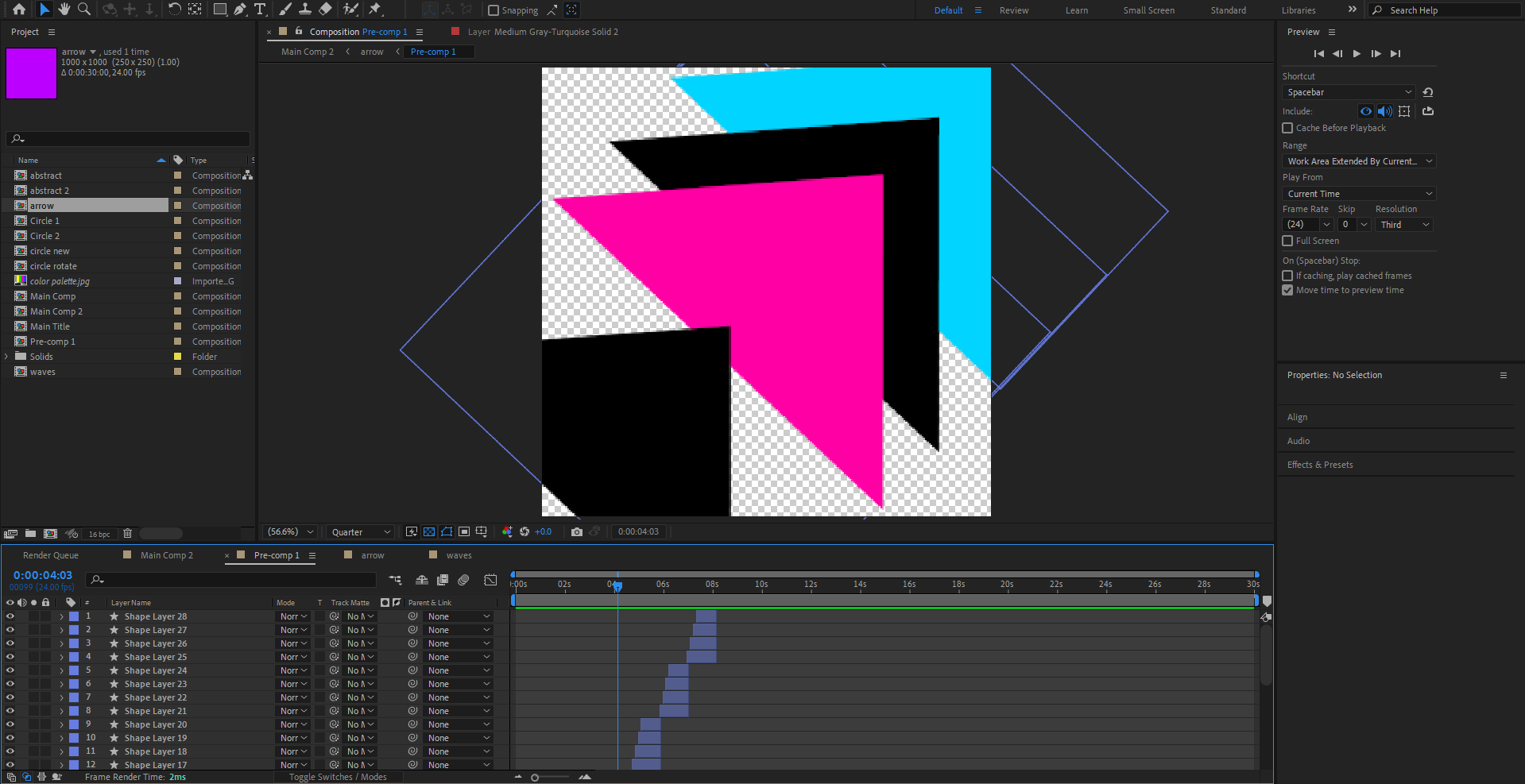
Multiple Triangle Shapes were created to form like Arrows
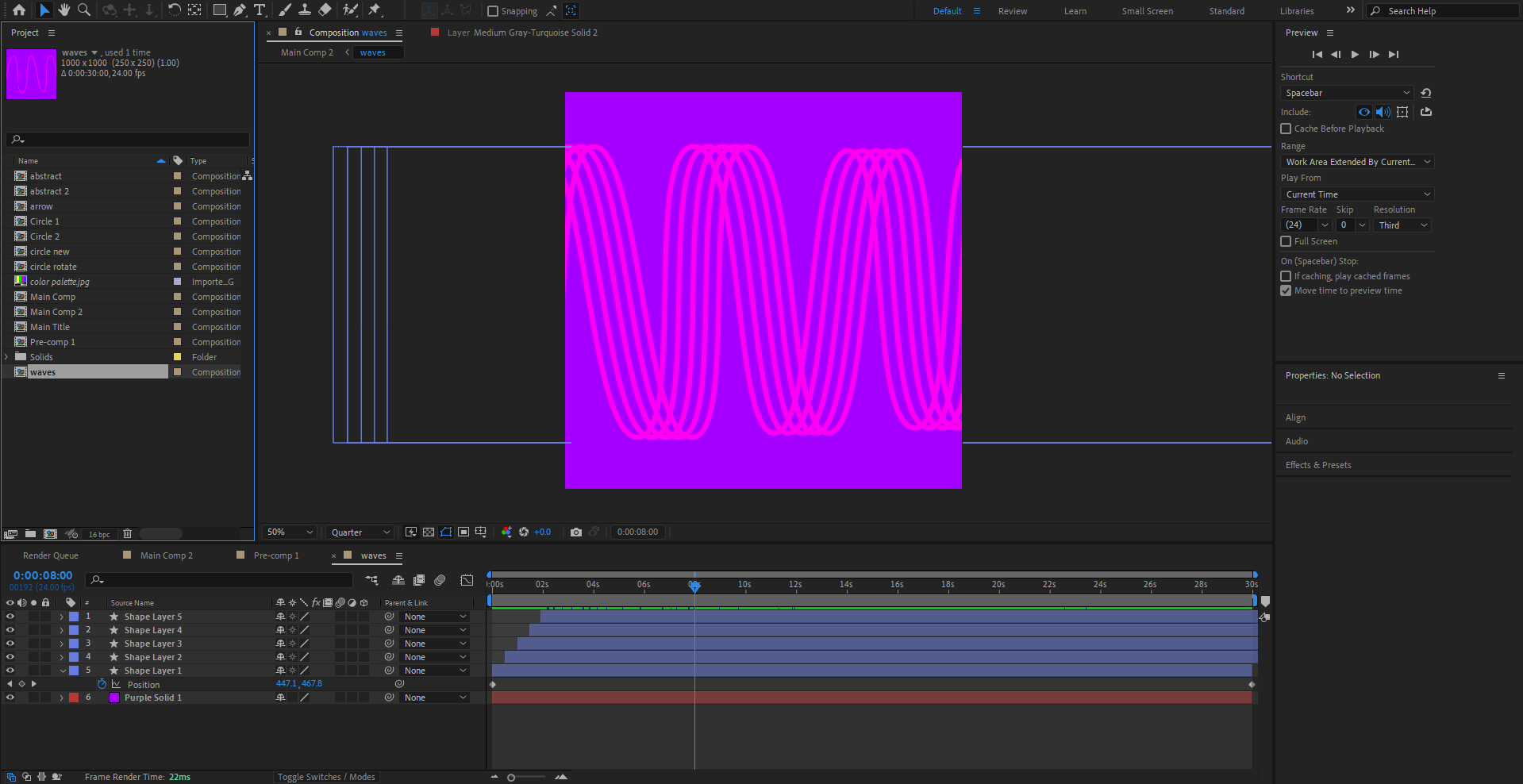
Wave Effect was created using multiple shape layers
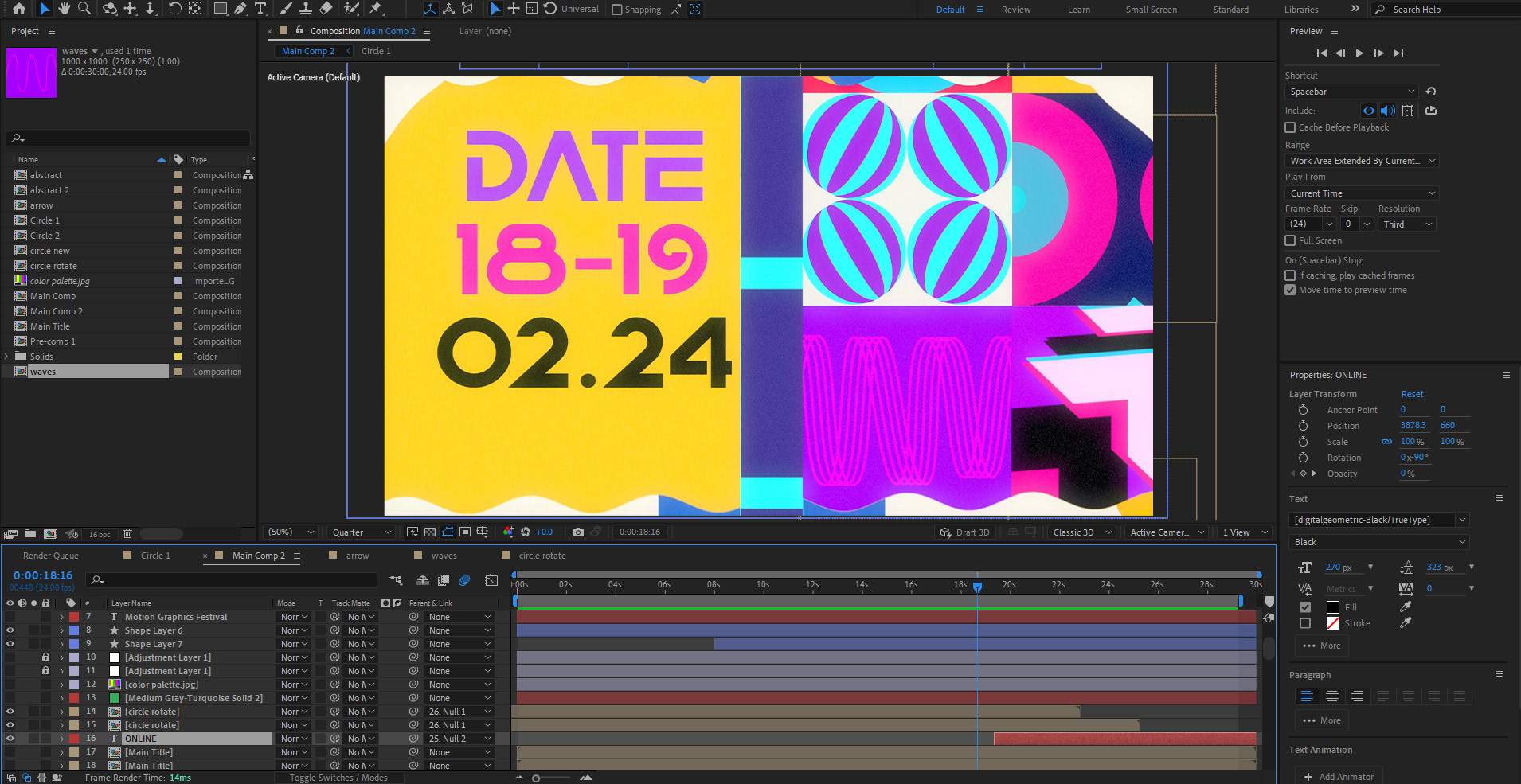
Now the text was added in the main comp

Another layer of text was added to main comp

Another Layer of Text was added with Warp Fx